Contactless punching system AIR+
Description
To enable contactless punching (i.e. punching at a distance from the control), SPORTident offers the extension AIR+ to the existing (classic) stations. The stations operate in beacon mode and the runners need to use a SIAC (SPORTident ActiveCard) within a punching range of about 50 cm with common stations. Beacons are hardware transmitters, that broadcast their identifier to nearby portable electronic devices.
The tip of the SIAC flashes when a punch has been recorded and the SIAC emits an audible beep. The flashing continues while the SIAC is in the field of the control. The SIAC records a second punch if it has been outside of the beacon station’s active field for at least 17 seconds and then is moved back in.
This SIAC can hold 128 punches with code and time (intermediate times) plus start, finish, check and clear times. The SIAC is compatible with the classic system as it can also be used for direct punching.
SI-Stations in beacon mode will NOT give a feedback signal when a SIAC registers a contactless punch. In this case, the SIAC’s optical and acoustic feedback signals confirm to the athlete that the control code and timestamp have been successfully written to the SIAC. A contactless punch is not recorded in the backup memory of the station.
As an active device, the SIAC contains a battery. It is important to check the SIAC’s battery performance before the event. The expected life time of the battery is about 4 years. The SIAC’s AIR+ feature is not always active so that power consumption can be reduced, and the battery can last longer. The AIR+ functionality becomes active if the athlete punches the CHECK station (after clearing the card) or the SIAC ON station. The SIACs AIR+ feature is switched off by punching a FINISH station. This is why it is important to avoid that runners pass the finish area accidentally while they are racing. SIACs also can be switched off by using a field station configured as SIAC OFF.
SPORTident AIR+ is fully backward-compatible with the classic system. Stations like BS7/8/9 used in AIR+ mode implement the AIR+ functionality in addition to the classic direct punching. This means that passive cards (series 5/6/8/9/10/11) can be used for classic direct punching and SIAC can be used for contactless punching in the same event.
A direct punch with a SIAC is a fallback option to register at controls if for any reason a station would not be in beacon mode. The SIAC will always work in direct punching mode, even if its battery is empty. To read out the data of the SIAC in this case the SI-Card needs the firmware 4.0 and higher.
A SI-Station used in AIR+ mode uses about ten times more power than a similar station used only for direct punching. A BSF8/9 with a brand-new battery will operate for about 1500 hours (120 events) before the battery needs to be changed, a BSF7 about double that time. To reduce power consumption, it is strongly recommended to turn the stations into standby mode by using the instruction card SERVICE/OFF immediately after the event.
In Foot-O, the use of AIR+ is beneficial in particular in urban sprint and sprint relays where a whole group of competitors may arrive at a control at the same time with little space to place multiple punching units. The AIR+ system allows several runners to punch a single control at the same time.
In Ski-O and MTBO, it is a little awkward for competitors to use traditional punching and it is easier for them to use contactless punching. The special BS11 stations are the ideal solution. Of course, for other sports with check points that are not easily accessible or with many participants, AIR+ offers many advantages.
SIAC activation / deactivation
With a CLEAR station, the SIAC’s memory is cleared. With a CHECK station, this process is verified and the SIAC is switched on. The SIAC remains active for about 20 hours if it is not switched off. This timer is reset with each direct or proximity punch. The SIAC indicates an active state with a slowly blinking green LED (about every 4 seconds). The SIAC is deactivated by a FINISH punch (with a classic punch or in the contactless way in beacon mode). The SIAC can also be turned off by a SIAC OFF station.
Video: How to use the SIAC
SIAC mounting
For orienteers
There is no recommended best practice to attach and carry a SIAC. However, it is important that the athlete should be able to observe the SIACs feedback signals. For foot orienteering, the SIAC is generally carried as a finger stick. For orienteers who know the classic punch system, there is no need to change the common way of carrying the card.
For trail runners
For trail running and other sports, we recommend that athletes carry the SIAC on their wrists. If there is no need for the athletes to punch the SIAC in the classic way and the card is activated before the race start, the wrist is the optimal position.
For mountain bikers

For MTB applications we recommend carrying the SIAC on the wrist with a rubber band.
How not to mount the SIAC
GPS could influence SIAC signal

The AIR+ mode can be compromised by disturbances caused by third party equipment. The active antenna of some GPS watches can significantly reduce the SIAC’s sensitivity. As a rule, a GPS watch and SIAC shall not be carried on the same arm.
Battery packs could influence SIAC signal
Advanced LED lamps use a switching circuitry to modulate the lamp’s brightness. Some lamp models are not properly protected against emission of these signals. Even the battery leads of these lamps can act as an antenna. Therefore, the LED lamp shall not be mounted next to the SIAC and battery leads should not be positioned near the SIAC.
AIR+ signal indicator
The AIR+ signal indicator is a measuring device for displaying the received signal strength. With the signal indicator, organisers can check the setup of their SI-Station and ensure that all participants enter the field of the SI-Station. The signal indicator is similar to the SIAC in function, both have the same housing shape.
Use of AIR+ signal indicator
- Activate the AIR+ signal indicator like a SIAC by punching it into a SIAC ON, SIAC Test or CHECK station. The AIR+ signal indicator indicates an active state with a slowly blinking green LED.
- Bring the AIR+ signal indicator close to your activated SI-Station. If the signal indicator is in the field of an SI-Station, it indicates this with a flashing red LED. The flashing frequency indicates the field strength. Slow flashing means weak field, fast flashing means strong field.
- Deactivate the AIR+ signal indicator after use with a SIAC OFF station.
BS7/8/9 for AIR+
The BS7/8/9 stations can be used for contactless punching. The operating mode of the stations has to be changed with Config+ in the same way as for the classic system (see section Config+ / Basic configuration). The stations must be programmed in beacon mode. Possible operating modes are: Start (BC STA), Finish (BC FIN) and Control (BC CN).
Configuration of BS7/8/9
- Read the station in remote mode by clicking on [Settings]. For more information on how to do that, please refer to section Config+ / Device connection.
- Click on the field of the operating mode. The different options are shown. Choose the desired function.

- To confirm, simply click the [Apply] button in the main toolbar.
- A progress bar will pop up and confirm the configuration.
| Operating mode | Functionality |
|---|---|
| BC STA - Beacon Start | Start time will be written on the SIAC in the contactless way. Subsequent start punches will overwrite the start time slot in the SI-Card memory, but the first start time will remain available in the start reserve slot. |
| BC CN - Beacon Control | Works like a normal control station, but also in the contactless way. The SIAC can store up to 128 controls. |
| BC FIN - Beacon Finish | Finish time will be written on the SI-Card in the contactless way. Subsequent finish punches will overwrite the finish time slot in the SI-Card memory, but the first finish time will remain available in the finish reserve slot. The SIAC automatically turns off after receiving BC FIN. |
The stations will deactivate automatically at the end of the operating time, but to reduce power consumption it is strongly recommended to turn the SI-Stations into standby mode manually by using the instruction card SERVICE/OFF immediately after the stations are collected. A BS7/8/9 station used in AIR+ mode uses more power than a similar station being used only for direct punching. After using the stations, they should be set back into normal mode if the beacon mode is not required for the next event. To handle this efficiently, it is helpful to use the software Config+ and the command Apply default.
Special operating modes
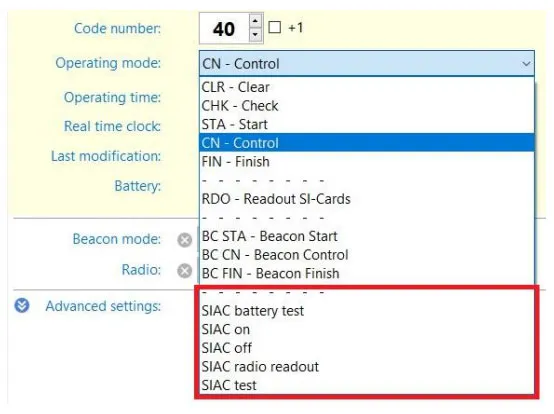
Stations can also be configured to fulfil a special function, linked to the SIAC. These stations do not perform any other action/mode (like CONTROL, START, …). The procedure is identical as described above and the possibilities are shown below. SIAC special operating modes can be configured in BSF7, BSF8, BSM7-USB (or RS232), BSM8-USB and BSF9.
SIAC Battery Test
The battery voltage of the punched SIAC is measured and shown on the station’s service display. An acoustic signal ‘normal beep’ indicates that the battery is OK. For voltages below 2.72 Volts, the station will show WARN (warning) and emit a warning signal – several beeps at higher frequency. In this case the battery is close to the end of life, but should easily last for the current event, unless a lot of data is being collected from the chip for live timing. In case of FAIL (failure) for voltages below 2.44 Volts, there is no feedback signal. In this case, the battery voltage is below the critical level and the SIAC cannot be used for contactless punching. Battery service is needed.
It is recommended to conduct the test before every event. SIAC Battery Test stations should therefore be placed in the event centre, so that athletes can use them early before the start. The station’s battery voltage evaluation software considers the temperature dependency of the battery voltage. Voltages measured are stored in the station’s backup memory. Information consisting of SIAC ID and the battery voltage can be read out by using Config+ (see section Config+ / Read backup).
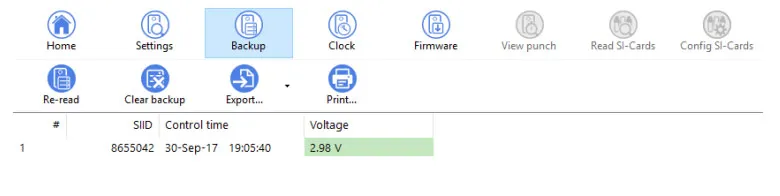
SIAC ON and SIAC OFF
Stations with SIAC ON / SIAC OFF operating modes activate and terminate the SIAC’s AIR+ functionality.
In the context of an event usage cycle, the AIR+ functionality in orienteering is typically activated by the CHECK station and switched off by the FINISH station. With the typical procedure, the time of check and finish are written on the SIAC.
Using SIAC ON / SIAC OFF is an alternative way. The difference is that no record is written into the SIAC and that the SIAC is activated with SIAC ON even when the SIAC has not been cleared before. By means of these operating modes several training sessions with breaks in between are supported during one day. Data are collected over the day and a final evaluation can be done afterwards.
SIAC Radio Readout
A station programmed in this working mode and punched directly by a SIAC triggers the SIAC (even when it is turned off) to send out all data records stored by its internal radio. This punch does not modify the card memory (i.e. data records on the SIAC are not deleted). To receive the data, a SPORTident Short Range Radio dongle (SRR USB Dongle) or a SPORTident GSM modem (SI-GSM) is needed (see section Short range radio). The radio dongle (SRR USB Dongle) receives these records and supplies them to the computer for further evaluation. The GSM modem SI-GSM can be used to upload live data to SPORTident web services like SPORTident Center.
Radio readout is recommended when evaluations between single sections are required. For example, the procedure is very useful for evaluating promptly single split times during a training day.
Data read out are not stored in the Radio readout station’s backup memory.
SIAC Test
Despite all precautions taken by the organiser, it might occur that a runner enters the start box without having activated his/her SIAC. This can easily be verified with the SIAC Test station. When coming in range of the station (50 cm), the SIAC should react as for a normal punch. The SIAC Test station will not write any data on the SIAC. The card remains empty and is thus still able to register the start time (the START will not work when a SI-Card is not empty). The same test is also useful for allocated start times.
A BS7/8/9 Station programmed as SIAC Test can also be used as to switch on the SIAC (SIAC ON).
The operating mode is shown as AC TST on BS7/8/9 and AIRTST on BS11.
BS11 for AIR+
Identification at check points in outdoor sport disciplines like trail, biking and skiing is slightly different than in orienteering. In general, passing speed is higher. The BS11 stations are specially adapted for these applications by enabling identification over a larger distance. With the BS11-BL station, the SIAC can register the intermediate and start/finish times in a range of up to 3 metres.
| Image | Name | Description |
|---|---|---|
 | BS11-BS | Base Station 11 (beacon small). Contactless timing with a range of 180 cm. Operating modes: BC START, BC FINISH, BC CONTROL. |
 | BS11-BL | Base Station 11 (beacon large). Contactless timing with a range of 300 cm. Operating modes: BC START, BC FINISH, BC CONTROL. |
 | BS11-LA | Base Station 11 (loop antenna). Contactless timing with an external ground antenna with a length of 600 cm or 900 cm. Operating modes: BC START, BC FINISH, BC CONTROL. |
The BS11-BS (beacon small) and BS11-BL (beacon large) stations allow contactless registration of time records over a distance of up to 1.8 and 3 metres, respectively. Both stations can easily be carried around and set up. They can be integrated in the AIR+ system without any special measures. These stations are mounted vertically on a holder instead of horizontally as the classic stations. The bigger antenna with an area of 185 mm x 240 mm generates a powerful low frequency radio field while keeping the power consumption low. This enables a highly mobile and flexible setting of the stations at any course and at any location without the need of any additional external equipment.
The BS11-BS/BL can be configured as start or finish or as a control point on the track. They are typically mounted at the side of the track and operate unattended once set up and switched on. The stations work with an unlimited number of SIACs simultaneously. The stations are especially useful as a start and finish for all sports and as a control in sports with a big number of participants (for example trail running) or for sports where the distance of 50 cm for contactless punching (as for the normal stations) is too small to avoid stopping at the control to get into the data transfer range (for example MTBO or Ski-O).
They are the perfect solution for sports with different stages in terrains where it is difficult to install a lot of equipment (for example MTB Enduro). In most cases, the BS11-BS are used at the start of a stage and the BS11-BL at the finish. The functioning of the stations is basically identical to the classic stations. The control codes and time records are transmitted and registered on the SIACs. There is no need to modify the timing software either.
Alternatively, a loop antenna (BS11-LA) can be used for lanes with widths of up to 9 metres, e.g. in ski orienteering. The loop antenna is put directly at the finish line and buried in the snow or covered with a thin carpet (no metal objects can be used as they would disturb the magnetic field).
Charging
BS11 stations have a rechargeable battery and need to be charged before application. The stations are equipped with a standard mini USB connector. The stations need to be connected directly to a USB port of the computer or with an adapter to the socket. To assure waterproofness of the stations, the mini USB connectors are protected.
The charging progress is indicated by LED in the display:
- Yellow – Indicates (5 seconds only) that the station is successfully connected to a USB interface.
- Red – Indicates that the station is charging.
- Green – Indicates that the charging is completed.
Please also refer to the section BS11 LCD information.
Configuration of BS11

After connecting a BS11 station with the USB cable to the computer, it can be configured with Config+. The station is read by double clicking on the device in the start-up screen (Direct and Remote are not active).
Config+ provides access to the full configuration of the station, allowing for flexible and advanced use cases. The configuration screen is similar to the classic stations, although some options are different.
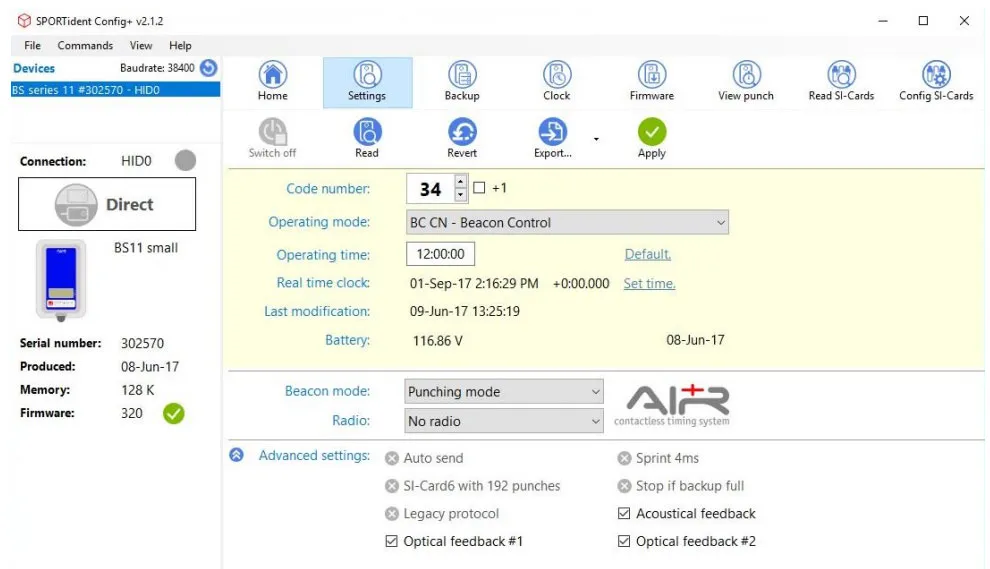
Operating time
The operating time has to be set to last longer than the total time of the event. It is important to activate the station for a sufficient operating period as all punches will be contactless. The operating time is not extended automatically when a time record is registered with a SIAC.
A buffer of several hours is recommended to account for potential delays of the start. A default value of 12 hours is suggested by Config+. After the defined operating time, the station switches OFF automatically. The maximum operating time is 94 hours. The working time of a fully charged BS11 station is about 75 to 90 hours depending on the type of the station (BS11-BS or BS11-BL).
![]()
Real time clock
In a typical application, only the real time clock needs to be set before a race. Simply click on set time to synchronise the station with the computer time or use the clock button and set time (see section Config+ / Time synchronisation).
![]()
Beacon mode
The BS11 stations can be programmed in Punching or Timing Mode.
![]()
Punching mode
![]()
In orienteering, Punching mode is recommended for all controls. The SIAC registers the time and station’s code number when it enters the station’s active field. The SIAC’s feedback signals stay active while the SIAC stays in the station’s active area.
Timing mode
![]()
In Timing mode, the punching time of the SIAC will be recorded at the maximal field strength. This method enables exact timing at START, FINISH (for any sport) or at every CONTROL point (for sports with different stages for example MTB Enduro). SIAC only provides a feedback after the athlete with the SIAC has left the field with a short flash and beep.
Mounting
BS11-BS and BS11-BL stations should be secured according to the environment and event course. Make sure that there are no metal objects near the beacon stations, as it could interference stations. The minimal distance between stations should be at least twice their working distance.
Activation / deactivation
To switch on/off the BS11 stations, the SPORTident instruction card on/off switch (a magnet) has to be held to the area marked I/O next to the LCD display. The left picture below shows a BS11-BS, the right picture a BS11-BL.
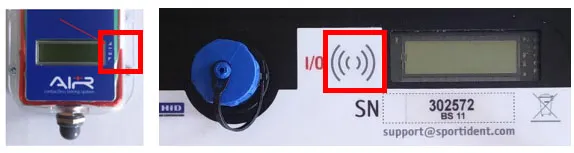
The stations initialise with an acoustic and optical signal. The display is active. Additionally, there are repeating short optical feedback signals while the station is active.
Gate mode
This section describes the behaviour of devices running firmware 700 and later.
It is possible to combine two BS11-BL stations to a gate. This can be used to force athletes to pass between the two stations to trigger a timing record. Passing outside of the gate will not trigger a timing record.
A gate consists of a so called gate master and a gate slave. The gate master dictates the operating mode and time of day. The gate slave acts as a reflector for the signal.

To create a gate:
- Prepare the gate master in Config+. Choose the following options
- Use a BS11-BL station
- Operating mode: Beacon Start, Beacon Control or Beacon Finish
- Operating time: Should be sufficiently long for the event
- Beacon mode: Punching mode or Timing mode
- Do not forget to set time for the clock of the station.
- Prepare the gate slave in Config+. Choose the following options
- Use a BS11-BL station
- Operating mode: Beacon Slave
- Operating time: Should be sufficiently long for the event
- All other options do not need to be set and are dictated by the master
- It is recommended to mark the stations accordingly.
- Please mount the stations and switch on the master station first.
- Switch on the slave station within the range of the master station. You can verify gate mode by checking if one display shows “Gate M” for the master and “Gate S” for the slave. Also both LEDs next to the stations display will blink synchronously and fast to indicate an operating gate mode.
- The finish gate is now operational.
