BS7/8/9 Firmware
657 (2018-11-12)
Overview
SPORTident has released firmware version 657 for the following devices:
- BSM8-USB: SPORTident Base Station Main 8
- BSF8-SRR-DB: SPORTident Base Station Field 8 with short range radio
Changes since 656
Firmware version 657 introduces performance and stability improvements and fixes known issues. No new features have been added since firmware 656.
Bug fixes:
- The device could get bricked when being operated on a computer
656 (2016-10-05)
Overview
SPORTident has released firmware version 656 for the following devices:
- BSF7: SPORTident Base Station Field 7
- BSF8: SPORTident Base Station Field 8
- BSM7-USB: SPORTident Base Station Main 7
- BS7-P Printout Station: SPORTident Printout Station 7
- BS7-S Sprinter Station: SPORTident Sprinter Station 7
- BSF8 SI-Master: SPORTident SI-Master Station 8
Update to the latest firmware version is supported for every listed device above running firmware version 500 or later. We recommend updating all of your SPORTident devices to the latest firmware.
The new firmware version is available through the firmware update feature of the SPORTident Config+ application. We recommend using the latest available version of Config+ available at the SPORTident website.
To use BSM7-USB and BSM8-USB stations on your computer, you need to install a USB device driver. SPORTident supplies a driver for Windows operating systems (Windows 2000 up to Windows 10). It is included in the setup of Config+ or can be downloaded at the SPORTident website.
Linux users can use the generic CP2102 device driver that ships with their distribution.
Mac users can use the Silicon Labs driver for CP2102 that is available at www.silabs.com.
Please refer to the section Config+ / Firmware update to find instructions on how to update your firmware.
Changes since 649
Firmware version 656 introduces performance and stability improvements and fixes known issues. No new features have been added since firmware 649.
Improvements:
- Optimized power consumption, enhanced battery consumption counter accuracy
- Improved SIAC Battery Test display message:
- Station will show “WARN” (warning) for voltages ≤ 2.72 Volts
- Station will show “FAIL” (failure) for voltages ≤ 2.44 Volts
- Field detection improved for waking up the station from sleep mode
Bug fixes:
- Fixed SIAC readout in legacy protocol mode
649 (2016-06-22)
Changes since 623
Firmware version 649 introduces performance and stability improvements and fixes known issues. No new features have been added since firmware 623.
Improvements:
- A clear station now always clears a SI-Card6 completely, ignoring the setting “Card6 with 192 punches” to prevent problems with incompletely cleared cards
- Printout station now always sets “Autosend” setting and disables “Legacy protocol” setting
- Voltage is not shown anymore for USB stations when connected to a computer
- Faster clearing of the SIAC
- Battery voltage is now measured after firmware boot
- Reading and writing a SIAC with a readout station is more stable and faster
- Improved robustness of backup memory writing routine
- Improved checking of default values when programming wrong values for beacon mode settings
- Improved master-slave communication of stations with coupling stick
Bug fixes:
- Fixed incomplete initialization of BS8-SRR in some cases
- Fixed battery measurement bug showing wrong values (“1.6… V”)
- Fixed crash of SIAC Battery Test station when beeping and showing “LOW” value
- Fixed printing on printers with low battery
- Fixed beacon not being sent when a full card is punching and remaining in the station
- Fixed wrong baud rate initialization of BSM7-USB when USB is connected
623 (2015-04-28)
Changes since 618
Improvements:
- Clearing of SI-Card5 is faster (below 7 seconds)
- Readout of SI-Card5 is more reliable and faster
Bug fixes:
- Fixed a clock issue when the station woke up from standby
- Fixed erroneous beacon pulse after readout
- Fixed blocking of serial connection (BS7-P) after incomplete readout and printout of cards
- Fixed faulty (too short) beep after beep instruction (0xF8)
- Fixed page overflow issue when writing punch records to backup memory in non-extended protocol mode
- Fixed an issue when reading cards to the backup with BSF7/8
618 (2015-03-02)
Changes since 580 (2012-10-22)
Introduction of beacon operating modes for BS7/8 to work together with SIAC
The SPORTident classic equipment grows in the AIR+ direction. The new beacon operating modes allow all BS7/8 stations to operate in a mixed mode. Punching all classic SPORTident Cards is still possible (direct punching) while the new SPORTident ActiveCard will be able to record the control point at a range of 50 cm around the station (remote punching).
The new operating modes are possible to be configured with Config+ and will be enabled for all BS7/8 stations running firmware 618 and later.
![]()

Beacon modes are available with the operating modes Beacon Start, Beacon Finish, and Beacon Control.
The beacon operating modes offer more settings parameters to be configured. The parameters and their meanings are the same as for BS11 devices.
Stations running in beacon operating mode must be activated using a direct punch. The instruction card Service/OFF does NOT enable the beacon field of the station but switches to service mode/standby only. The device will have about ten times the battery consumption as in non-beacon mode when it is active. A BSF8 with a brand new battery will operate about 1500 hours before the battery is dead, a BSF7 about double the time.
Introduction of SIAC special functions operating modes
The SPORTident BS7/8 can be programmed in various operating modes to integrate with the SPORTident AIR+ system.
The following new operating modes are available:
- SIAC Battery Test – Measures the battery of the punched SIAC and indicates its status by beeping/blinking and displaying its voltage. Critical battery voltage is indicated by no beeping/blinking and the display caption “FAIL”. The backup memory of the station additionally contains the battery voltage of all checked SIACs. Backup memory can be read with Config+.
- SIAC ON – Activates the beacon interface of the SIAC to enable remote punching, does not modify the card memory, also the card does not need to be cleared.
- SIAC OFF – Deactivates the beacon interface of the SIAC to disable remote punching, does not modify the card memory.
- SIAC Radio Readout – Instructs the SIAC to send its memory via SRR (short range radio) to the next available receiver device (SRR USB Dongle or SI-GSM), does not modify the card memory, beacon interface of the card does not need to be activated.
SPORTident BS7/8 stations that are configured as one of the SIAC special functions operating modes do not perform any other action/mode (like control, start …).
The new operating modes are possible to be configured with SPORTident Config+ and will be enabled for all BS7/8 stations running firmware 618 and later. Be aware that the code number setting is not available for these operating modes.
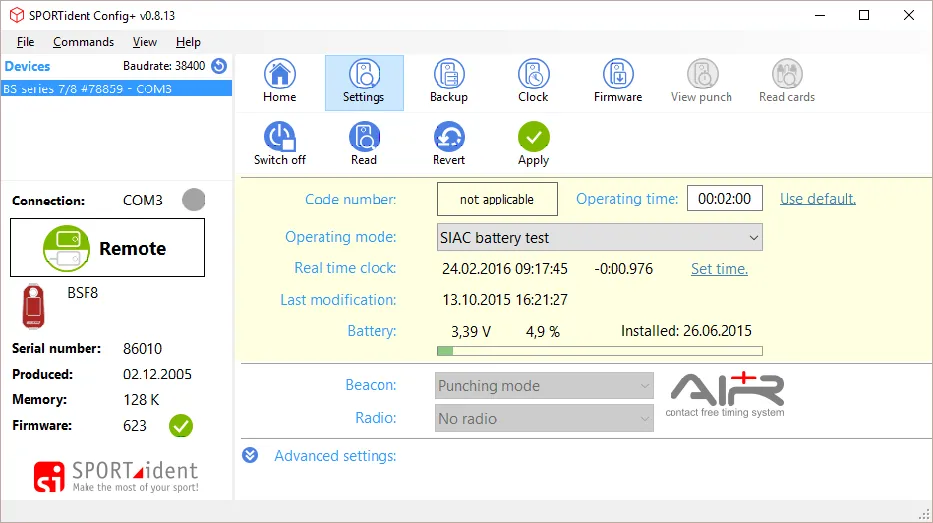
Additional improvements and fixes
- SI-Master station: Extended master mode
The operating time is set to a value of 12 hours, if the touched station is programmed in one of the beacon operating modes and the current value is less than 12 hours. Higher values are disregarded. - fCard handling
If a SPORTident fCard is punched on a station that has the extended protocol flag disabled, the device will automatically enable the extended protocol flag because this is required for fCard to work. - Remote time setting with PC software
When a remote station time is set via PC software, the master station will set its own time to the time delivered by the PC software and afterwards will set the time of the remote station itself. This ensures a higher accuracy of time setting as the PC software does not need to compensate the round trip time from the PC interface via coupling interface into the remote station. - SI-Card6 handling
The general performance of SI-Card6 handling has been improved and made more secure. - Service mode display enhanced
The service mode now displays the following information (cycling every 3 seconds):- “SERVMO” – only displayed on the first cycle: indicates service mode active, station will switch to standby mode after 5 minutes
- [TIME] – displays the current time of the device
- [MODE] – displays the operating mode and code number (if applicable)
- OFFxyz – displays the remaining operating time in minutes
- SWxyz – displays the current firmware version
- PC xyz – displays the number of punch records in the backup memory
- BATxyz – displays the last measured battery voltage or “BAT” if no battery voltage has been measured
- CAPxyz – displays the battery consumption in percent
Known issues
Possible loss of punch data in SI-Card6 (2020-05-25)
We are aware that the current firmware still contains an issue that might lead to loss of punch data in SI-Card6. The reason is a corruption in the internal memory structures of the SI-Card6 that lead to existing data being overwritten by new punches. This problem occurs in very rare conditions (less than 1 out of 100 000 punches). We have introduced countermeasures during the last firmware version to make this problem even less likely.
In case this problem occurs at an event, we recommend disproving the apparent misspunch by reading the backup memory of the relevant field stations that are missing on the SI-Card.
Applying beacon operating modes as a default doesn’t work (2024-02-01)
We are aware that the current firmware still contains an issue that causes the “Apply default” operation that stores settings to the device as a default doesn’t work for the beacon operating modes Beacon Start, Beacon Control, and Beacon Finish.